Go to Start and select Control Panel -> Printers and Faxes
Select Add a printer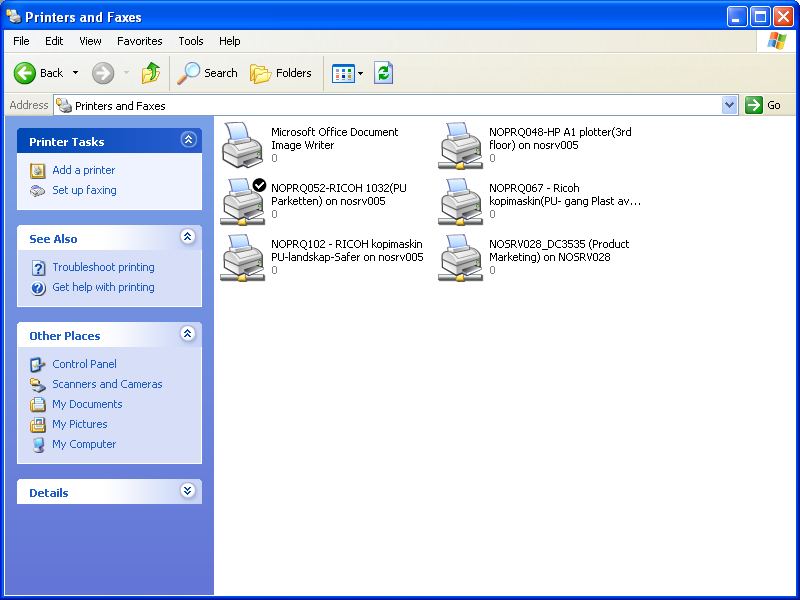
Select Next in Wizzard
Select Network printer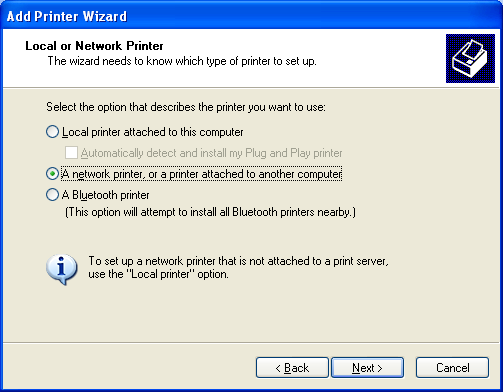
Select Network Printer and put in URL and click Next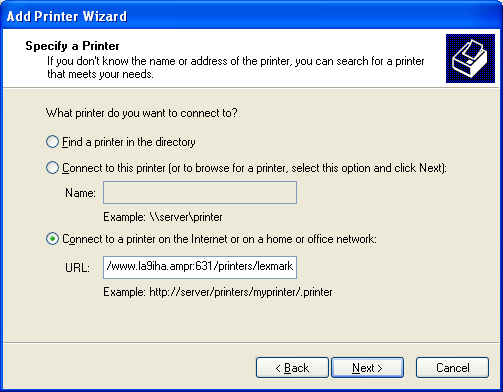
Select the printer type: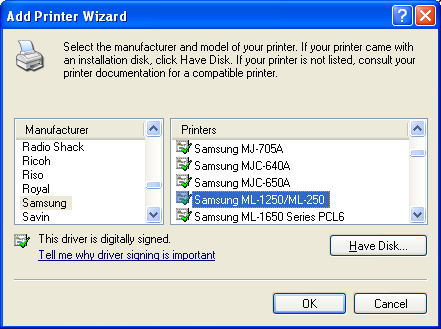
Then, indicate if printer is default or not.
Enter the printers and faxes screen as indicated in point 2 and ensure
that the preferred standards are chosen, e.g. A4, Letter etc.
Try a test print